基于多数据源解决当前国内isbn信息分散的问题,由于图书行业内缺乏整体解决方案,各出版社的isbn信息没有一个比较权威的机构进行集中存储和统筹,图书信息化大佬豆瓣因为种种原因关闭了其图书查询接口; 解决图书从业者、app开发者、高校学生课程项目问题,愿天下没有查不到的isbn! 愿所有的书都能找到心仪的读者、所有的人都能找到最爱的书。
AI 盛行的当下,很多人都满怀好奇心,想一头扎进去看个究竟,而国内因为政策原因,AI 产品几乎已全被下架,未来需要经历类似备案流程才有机会重新上架自己的产品,因此大量开发者把自己的 AI 服务瞄向了海外市场,在 App Store 上也只在非中国大陆区上架自己的产品。
如果你要在非中国大陆区下载和体验产品,躲不过的第一个门槛是,你得有对应国家或地区的 App Store 账号,很多年前我在某宝上买了一个美区账号,用了几年之后,突然不可登录了,由于没有及时修改账号绑定的邮箱和手机号码,目前已经无法完成风险验证,相当于这个账号就没了。
事实上,申请一个其他国家或地区的 App Store 账号并不麻烦,本文的目的就是带你自助申请一个属于自己的账号,同时教你如何完成付费软件的下载。
多谢大家的打赏,对与打赏了的同学,可以认领一下,认领后会有加成,包括将 增加请求次数 及 不再限制频率(会限制请求线程,一个请求结束前,会拒绝其他请求)。
上一页
1 2 3 24
下一页

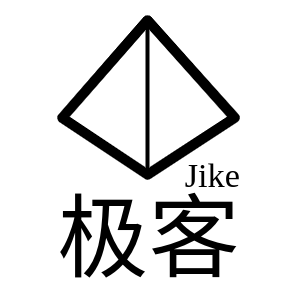



 粤公网安备44030002003052号
粤公网安备44030002003052号